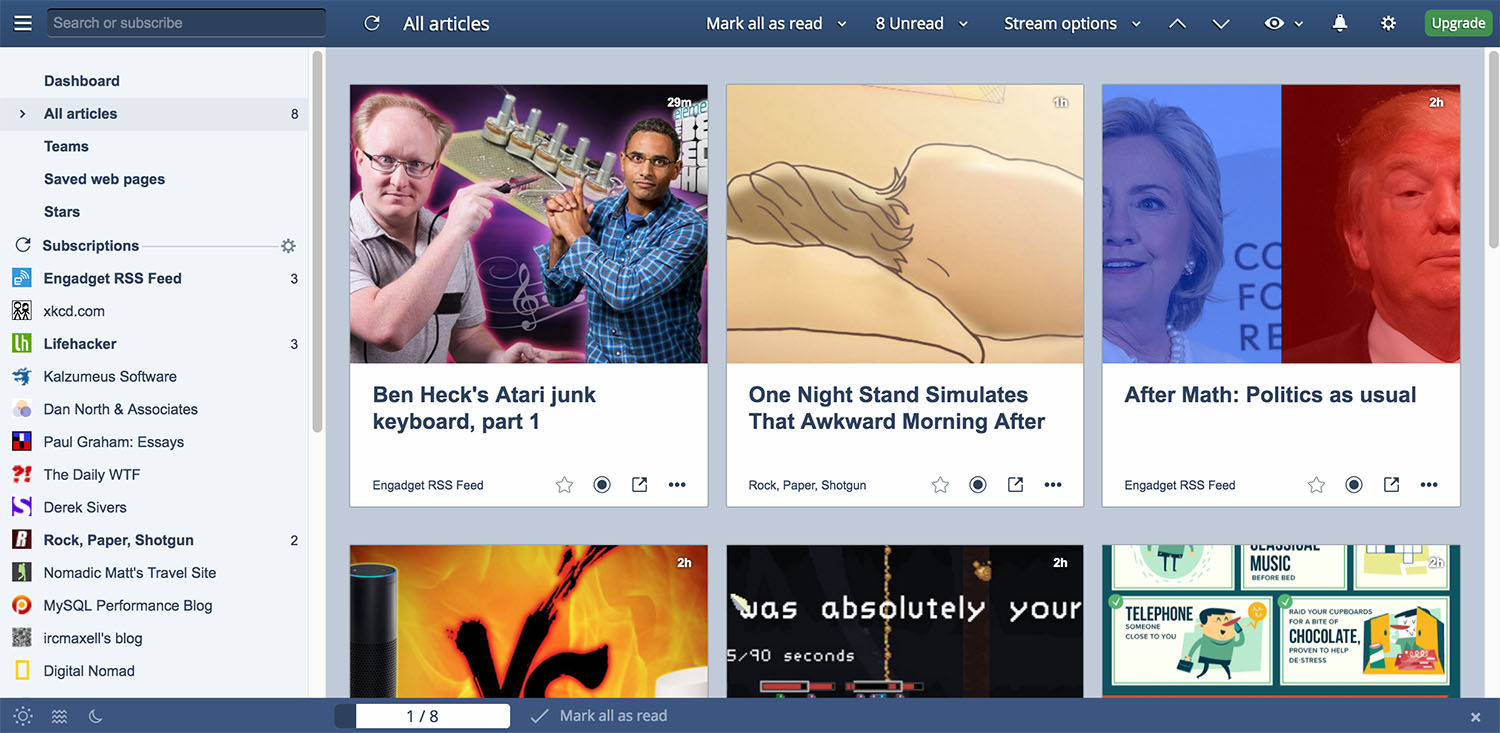I’ve now been a sole trader for six months and traveling as a digital nomad for a month. With that background in mind here is a list of around 20 web services, tools and apps I currently regularly use for business management, software development and personal purposes.
Productivity boosters
Wunderlist
This has been most likely my most important software during the last month or so. I’ve had a habit of keeping several todo lists in various places – email mail drafts, browser tabs, todo lists in stickers etc – but I realised it is not the optimal way to get things done so I decided to get a single app for managing my todos. I did some googling and comparison of todo apps and while doing that noticed Samsung is offering a free premium membership for Wunderlist for a year so I ended up trying it out and so far it has been superb.
There are few things I’d like to have like a weekly graphical overview of the scheduled todos etc, but in the end those are quite minor things since the basic functionality have been working very well with the Android app and OS X desktop application.
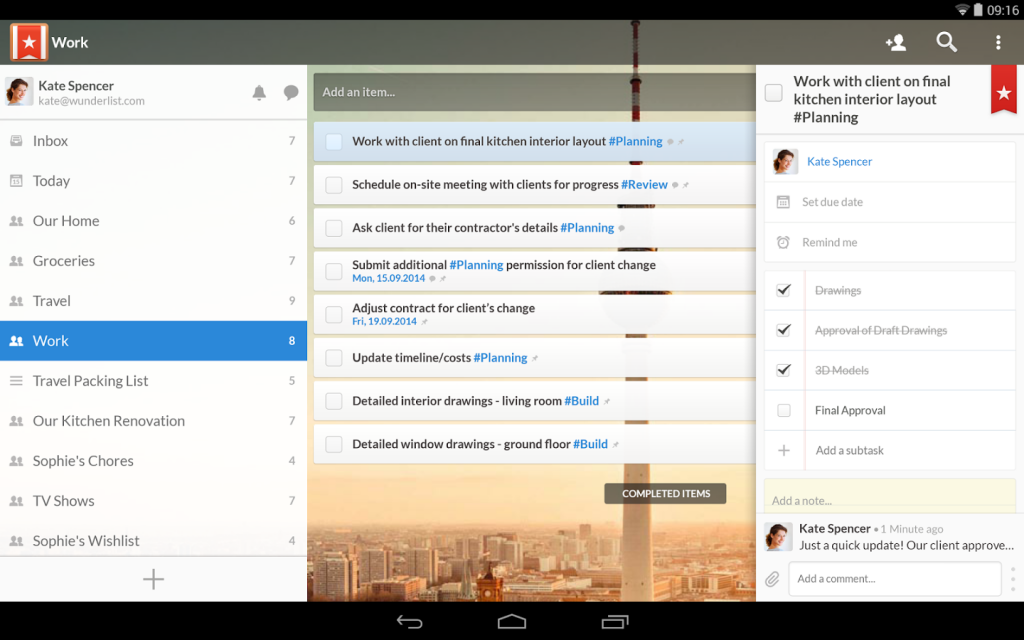
1Password
1Password is a password management software which can be used to store important information like your passwords, credit card numbers, passport information and so forth. The idea is you only need to remember the main password so that you can set strong passwords for the web services you use without having to remember the passwords.
I got the separate desktop program and Android app instead of the subscription based service so the passwords are not synced between the clients via cloud automatically. The syncing is still possible via Dropbox for example and that is the method I’m currently using. I store majority of my passwords in 1Password, but I still keep few important ones only in my mind.
Except for the Opera addon – which was not working properly few months back – the 1Password OS X desktop app, Android mobile app and browser addons have been working very well.
Sync & Dropbox
I selected Sync for my cloud data backup service based on generally positive reviews and it seemed to pack the features I was looking for for a decent price. After a first month of use I managed to get the sync client into some kind of forever-indexing-loop, but after reinstall the client and the service in general have been working well in OS X and Android.
I use Dropbox mostly for storing and syncing non-important data between computer and phone and sharing images in some cases. For the moment Dropbox seems to offer features and integration options with other apps which are not available in Sync.
Pomodoro Marinatimer
While optimising my workflows and figuring out how to be effective I stumbled into Pomodoro. If you’re interested about trying out Pomodoro and don’t want to install any desktop timer apps this website provides needed timers as well as custom ones.
Spotify
When I need to focus on software development or writing tasks ambient music helps me to get into the zone. There are other similar services as well and I guess any of those would do the trick for me, but during the years I’ve made many playlists into Spotify and found other playlists I’ve liked (Brain Food, Deep Focus etc.) so it has been easy to stick with the Spotify.
Mobile office tools
Evernote
I needed some kind of software for writing different kinds of documents. In the beginning I set up a wiki into my private web server and figured I’d use that, but then again internet connection is not always available so I started to look into different kind of options. Evernote seems to be quite popular among digital nomads and the likes so I thought to try it out. I’ve been using it for few months now and so far I’ve liked it. I use it for storing work project documentations, initial blog post drafts, different kind of journals and work and project ideas.
Microsoft Office 365
My initial plan was to use one of the free office suite alternatives, but after two weeks of running my business I encountered situation where I needed to handle important customer Word documents so I kinda had to get the Microsoft’s software set. I use Excel for few purposes now and then, but otherwise the Office 365 is not in active use. OneNote could be an alternative for Evernote though so I might give it a try at some point.
NordVPN
I like to use a VPN when I need to use a WLAN connection in public places or otherwise work with confidential content over internet. From the speed point of view NordVPN has been quite good, but the client in OSX has few issues like it doesn’t always properly recover from sleep, WLAN<->Lan switches etc and instead it just keeps the internet connection in a non-working state. One year subscription was competitively priced so I think I’ll keep using this for a year, but if the OSX client hasn’t been improved during that time I’ll probably switch to another VPN service.
Zervant
At least for the time being I’m doing my bookkeeping myself and I tried out Zervant for bookkeeping, storing receipts and so forth. Together with the Android app the service is a nice and functional packet so I got the mini subscription which also allows me to create few invoices each month.
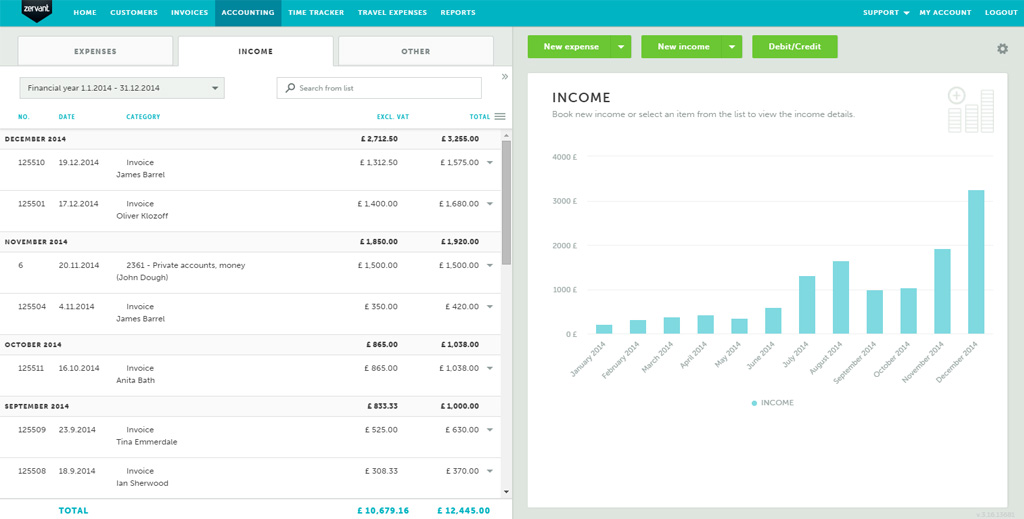
ProtonMail & Gmail
For business purposes I wanted to get a secure email services and ProtonMail is one of the email service providers specialised in secure email solutions. I still use my old google mail account and it has been working very well, but I’m planning to limit its use in near future and reduce my dependency to Googles services in general. ProtonMail web service and mobile app have been working very well in my use.
Web search engines
I’ve been using Google search for..like..always. Due to recent privacy related leaks and increased privacy awareness I’ve been trying find alternatives for Google’s services and recently I changed DuckDuckGo as my default search engine in browsers. DDG doesn’t quite match Google search power yet so I still need to use Google search quite often.
Software development & image processing
Atom
For the last few months Atom has been my go-to editor for software development. I prefer to use it with few additional plugins to enable on-the-fly error and coding convention checking and sublime style mini map for instance.
Chrome
For the moment Chrome offers the best user experience for me since it has been fast, reliable and the addons I use have been working well. I’d really like to use Firefox more, but at least in my computer (MPB OS X 10.11.6) Firefox needs regular restarts to keep it running smoothly. Both Chrome and Firefox offer good tools for web development purposes.
Adobe Creative Cloud Photography
I need to do image processing now and then and most likely – as a web developer – quite often in near future. Previously I’ve used Gimp for simple tasks and I guess it would still be an option, but I ended up selecting Adobe’s Photography plan for a year and see how it goes. The plan includes PhotoShop CC and LightRoom CC and apparently includes some extra features for Adobe’s mobile apps as well, but I haven’t looked into those yet.
Both PhotoShop and LightRoom have been working well – as expected – but I’d really need to put some time and effort for getting most out of the applications. For simple image editing needs services such as Canva and Pablo could be noteworthy alternatives.
One possible future option – recommended by a fellow ex-nomad – is outsourcing using Fiverr or similar services. These services allow you to outsource things like image editing to (more or less) professionals which in the end may be the most effective way to get things done.
News and social media
Inoreader
I haven’t yet found the “best” way for me to follow news and happenings, but for the moment I prefer conventional RSS news readers / services over many social media options. Inoreader has worked very well for me and I mostly use it for checking the news from mobile app during lunches, coffee breaks or while commuting in the city. Reddit is also a service which could be useful for me so I’m planning to get more acquainted with it.
Social media services
This is something I’m trying to figure out. The more I try to use services like Twitter the more I prefer regular longer articles, news and blog posts. I have accounts and mobile apps for the most popular social media platforms, but I feel like it would be better to put some accounts on hold for the time being and be more present in few selected ones.
Other tools and services
Lynda
Lynda is one of the commercial services which offers various kinds of educational video courses. The service is not free, but I really liked the content during the initial trial month so I ended up buying an annual subscription. I guess you could find similar content for free from youtube for example, but most of the content in Lynda seem to be well produced making the videos a pleasure to watch and follow. I’ve checked web development, web design, social media and photography related Lynda courses and every time I go there to watch some specific video I end up adding five new courses into my to-watch playlists.
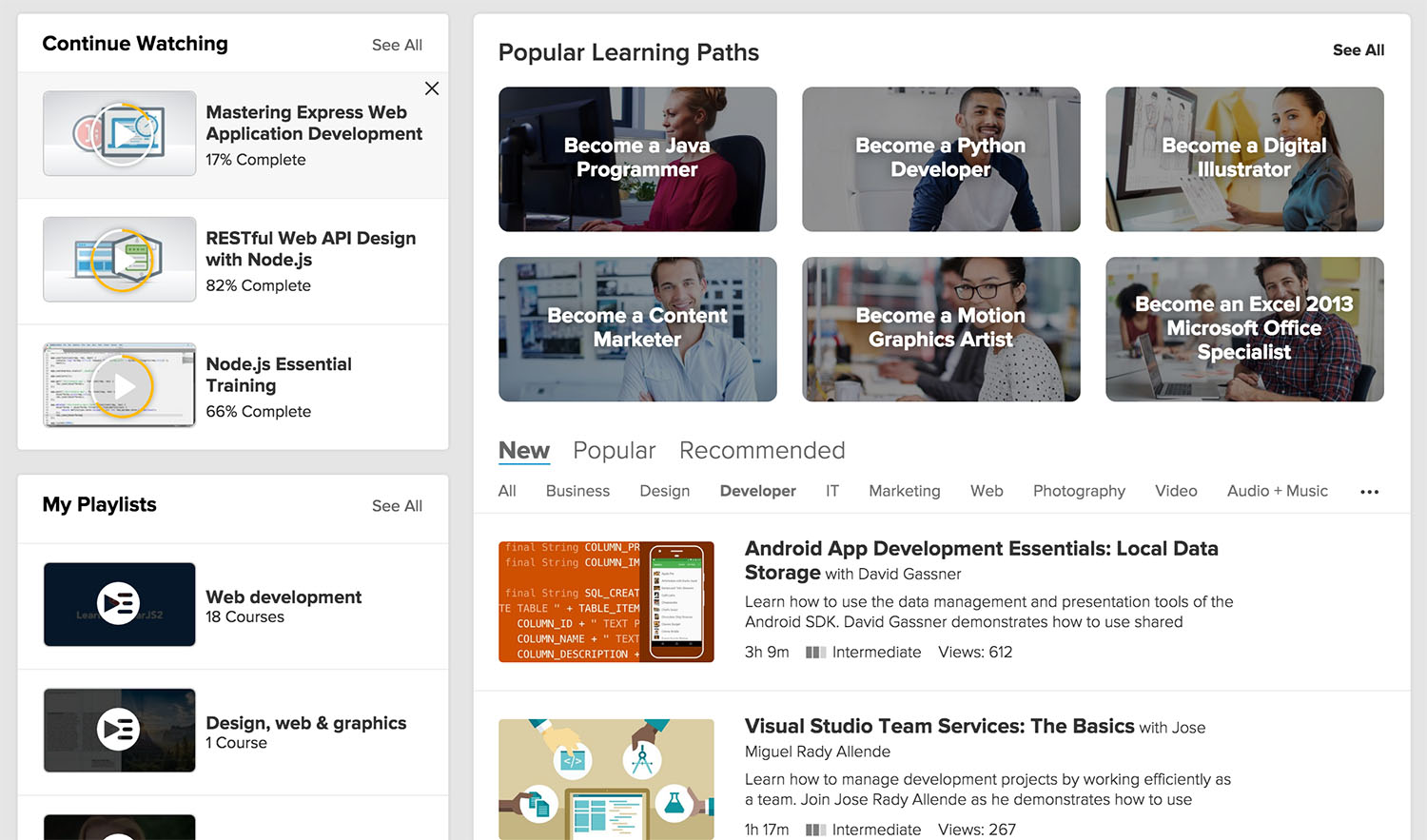
Wallet by BudgetBakers
I’ve been following my spending and budget in google docs for few years already and before traveling it was all I needed. However during traveling I eat out and do small purchases much more often than I did previously so I decided to try a mobile app for budget management. I downloaded Wallet – Budget Tracker and I’ve been happy with it so far.
Headspace
This is something new to me since I haven’t had any experience of mindfulness or meditation training before. After doing guided Headspace practices for a month now I’ve grown to like the daily 10 or 15 minute pause the practise requires you to take, but overall I haven’t noticed any major life improvements so far.
I think I’ll keep using the app for few more months and see how it goes. I’d also encourage you to try out Headspace or similar service and see if it is beneficial for you. I received some very good discount offers for Headspace via email, when I didn’t buy the subscription immediately after the trial period so if the normal monthly subscription fee feels high keep that tip in mind.
Soon to be added apps and tools
I’m planning to learn more about mobile phone photography in near future and at that point I need to look into photo shooting, image processing and workflow related apps, but so far I don’t really know what apps I need and what are the best ones. If you happen to know good photo shooting or image post-processing apps for Android please send me a message :)!