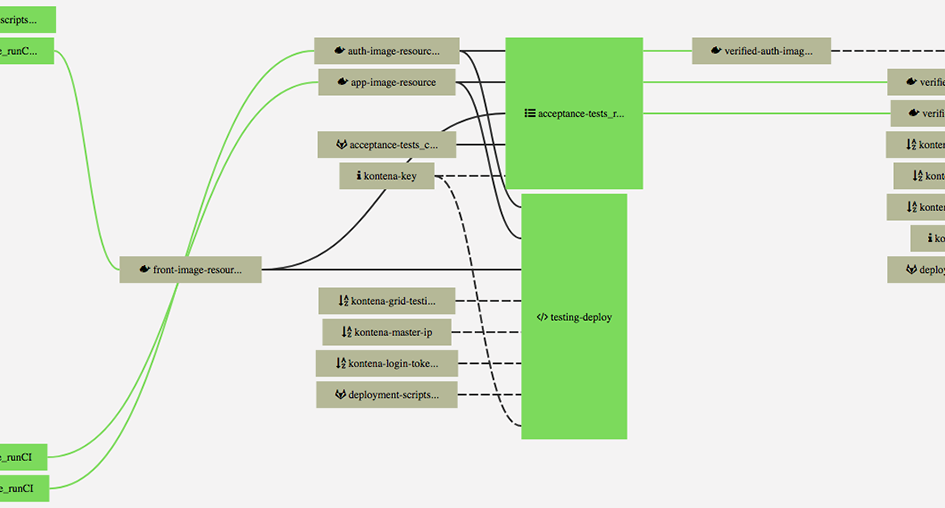Introduction In this article we’ll continue setting up the CI/CD system. We’ll setup Kontena-based acceptance testing environments into UpCloud and configure them into our Shippable CI/CD pipeline. Acceptance Test Environment Setup New Kontena Environment Creation To start with, we’ll create acceptance testing CI (atci) and acceptance testing environments. The atci environment is meant for running automated acceptance tests and the acceptance testing environment is meant for manual acceptance testing:
|
|
$ kontena grid create atci $ kontena upcloud node create --grid atci --username <upcloud_username> --password <upcloud_password> --ssh-key ~/.ssh/id_rsa_upcloud.pub --zone de-fra1 |
|
|
$ kontena grid create acceptance-testing $ kontena upcloud node create --grid acceptance-testing --username <upcloud_username> --password <upcloud_password> --ssh-key ~/.ssh/id_rsa_upcloud.pub --zone de-fra1 |
We’ll follow the setup according to the test environment setup in previous articles. We’ll set up the acceptance testing environments under at. and atci. subdomains. Before integrating the environments with[…]
Read More »